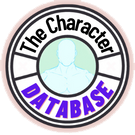Standard Format for Franchise Pages
From The Character Database
| Articles about
Standard Format Pages |
Character Profiles • Franchise Pages • Team Profiles • Category Names • Common Editing Mistakes • References |
|---|
- Insert a picture of the franchise at the very top, just above the Summary section.
- For pictures that are wider horizontally, the alignment is to the center, and the maximum size is 590px, in order to fit in tablet screens.
- For pictures that are longer vertically, or are of similar size in both directions, the alignment is to the right, and the maximum size is usually around 400px to 445px, but it tends to depend from case to case what image size that is possible to fit to the right of the text, so you should test what works in that regard. Also, make sure that the image does not turn too large in relation to the rest of the page contents. It seldom needs to exceed 400px.
- A link to the Fandom wiki for the verse in question can also be placed here. Click here for information on how to properly format such a link.
Summary
- Write a short description about the franchise, preferably with an overview of the plot.
Supporters
- A list of members who like a certain verse.
- To link a specific user page into the supporters/opponents sections, use the format written below, except for the "" part surrounding the username.
- [[User:"Username"|"Username"]]
Characters
- A list of the character profiles belonging to a certain series or franchise. Add links to all of the associated pages available in the wiki.
- Organise them into factions or tiers, so they are listed together with similar characters.
- Using galleries for character profiles is preferable if they have images. Do not insert pictures and/or links for not yet created profiles.
Faction 1
- Character 1
- Character 2
Faction 2
- Character 3
- Character 4
Image Galleries
When characters are to be listed with images and links, certain formatting has been provided to make this easier. Here is an example of coding for the images:
<gallery captionalign="center" widths="146" orientation="portrait" captionposition="within" captionsize="large" bordercolor="#000000" bordersize="large" spacing="small" captiontextcolor="#ffffff" navigation="true" columns="dynamic"> File:(Name of specific png or jpg image)|(Specific name of the first character goes here)|link=(Name of wiki page for said character goes here) File:(Name of specific png or jpg image)|(Specific name of the second character goes here)|link=(Name of wiki page for said character goes here) Etc. </gallery>
More information and modifiers for galleries can be found on the Community Wiki page; Help:Galleries, Slideshows, and Sliders.
Hex codes for the border color and caption text color can be altered, and finding specific hex codes can be done on this website.
Here is an example of the code in practice:
<gallery captionalign="center" widths="146" orientation="portrait" captionposition="within" captionsize="large" bordercolor="#000000" bordersize="large" spacing="small" captiontextcolor="#ffffff" navigation="true" columns="dynamic"> File:FELIX.jpg|Felix|link=Felix (Golden Sun) File:Jenna.jpg|Jenna|link=Jenna (Golden Sun) File:SHEBA.jpg|Sheba|link=Sheba </gallery>
Teams
- Team 1
- Team 2
Categories
Each page should contain the following categories at the bottom of the page:
- "Franchises"
- The name. For example: "Naruto"
- The type of media that best describes the fictional work or franchise in question. The available options are: "Anime", "Book Verses", "Cartoons", "Comic Books", "Games", "Internet", "Light Novels", "Manga", "Manhua", "Manhwa", "Movies", "Music", "TV Series", and "Visual Novel Verses".
- The decade the verse was released in. For example: "1990s"